Moan: The Player Setup window
Before starting a game, you will need to select the number of players. You can also assign a name to each player. Currently, computer-controlled players are not supported, so this option is always shaded.
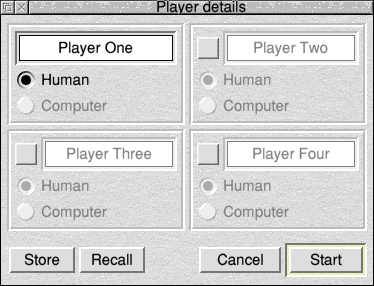
Fig 2 - the Player Setup window
If you have a set of players and player names which you often use, it can be useful to save that setup. This can be done by clicking on the "Store" icon and entering a name that you wish to store the current setup (or "Profile") as.
Clicking on the "Recall" icon will open a menu of any stored profiles from which you can select one to load.
Note: if a profile is stored as "Default", this will be loaded automatically by Moan when it is started. You can change the setup and re-save it over an existing profile (including "Default") if you wish.
Once you have selected the number of players and the names for each player as you desire, click on the "Start" icon to start the game.
| << Prev | Next >> |